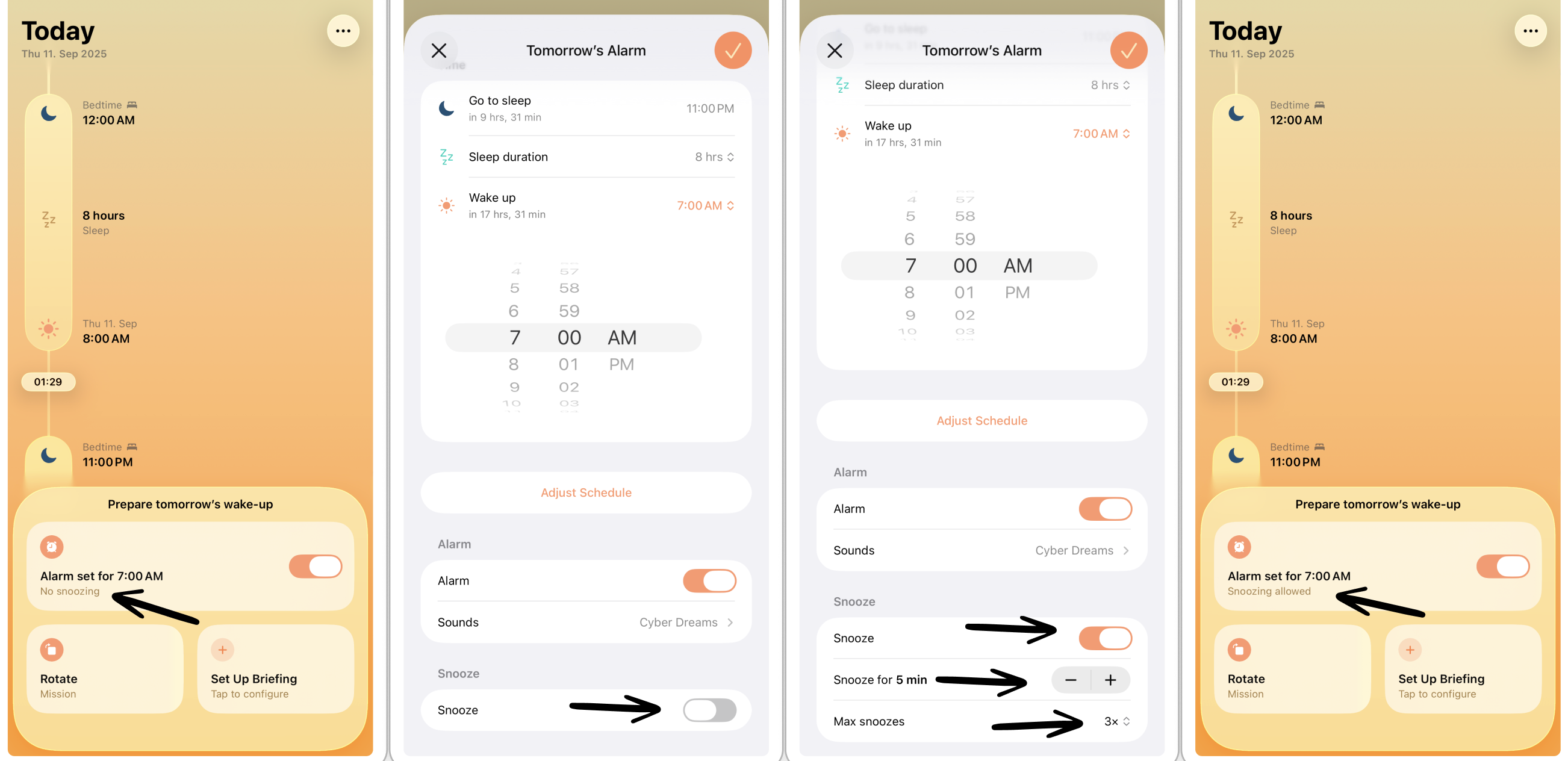How to Enable Snooze
Edited
Of course, the whole point behind Awake is getting you out of bed immediately. However, we get that some of you'd like to snooze a few times before facing reality. Therefore, you can set up how long and how many times you're allowed to snooze.
Enable & Customize Snooze
To enable snooze:
Tap either your alarm schedule in your timeline or in your Schedule settings. This will open the respective alarm schedule.
Enable Snooze.
By default, your snooze duration is set to 5 minutes and allows a maximum of 3 snoozes. However, you can customize the duration and recurrence.
Tap the checkmark in the top-right corner to store your changes.
snooze
add snooze
enable snooze
Was this article helpful?
Sorry about that! Care to tell us more?