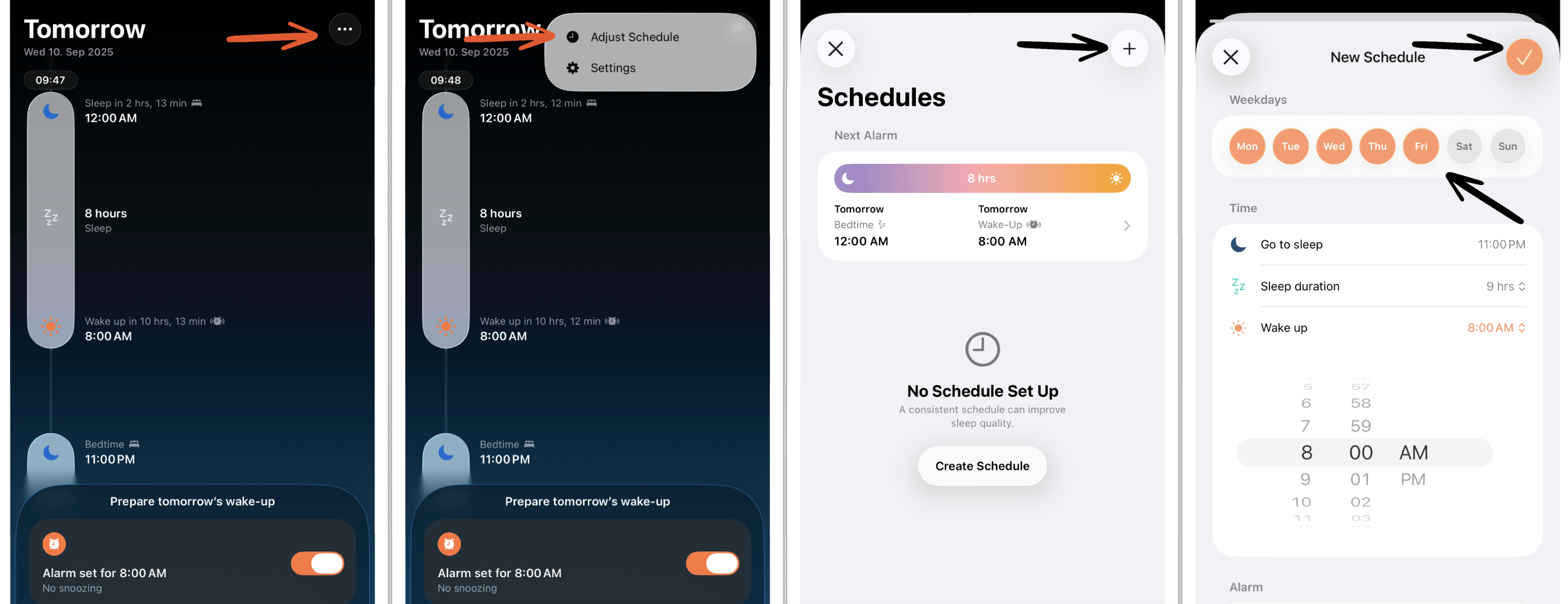How to Set Different Alarm Schedules
If you have different wake-up times during the week than on the weekend, you can set up multiple wake-up schedules. This way, you can get up early during the week and sleep in on weekends.
This feature requires ⭐️ Awake Pro.
Set Different Alarm Schedules
To set different alarm schedules:
Tap the button with the three dots in the top-right corner and select Adjust Schedule.
Here, you can create a new schedule by tapping the plus button in the top-right corner or selecting Create Schedule.
Adjust your wake-up time and sleep duration, and select the respective weekdays the alarm should go off on.
Tap the check mark in the top right corner to save it.
Limitations
Currently, it is only possible to set up one schedule per weekday. However, we're aiming to add more flexibility in creating several wake-up schedules you can choose from.